
Checklist and best practices for publishing MESA results
Released in Dec2020. pdf of slides - http://doi.org/10.5281/zenodo.4317860 MESA Zenodo - https://zenodo.org/communities/mesa Matteo Cantiello - https://www.stellarphysics.org

Released in Dec2020. pdf of slides - http://doi.org/10.5281/zenodo.4317860 MESA Zenodo - https://zenodo.org/communities/mesa Matteo Cantiello - https://www.stellarphysics.org

Released in Nov2020.

Released in Oct2020.

Released in Oct2020.

Released in Aug2020.
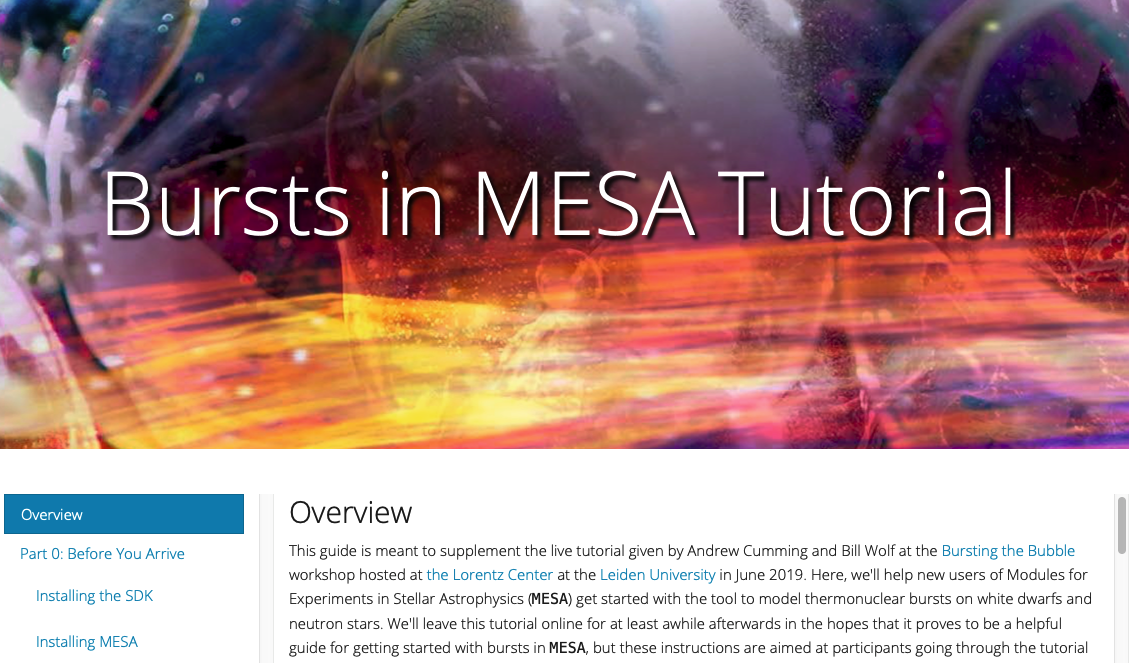
This guide is meant to supplement the live tutorial given by Andrew Cumming and Bill Wolf at the Bursting the Bubble workshop hosted at the Lorentz Center at the Leiden University in June 2019.
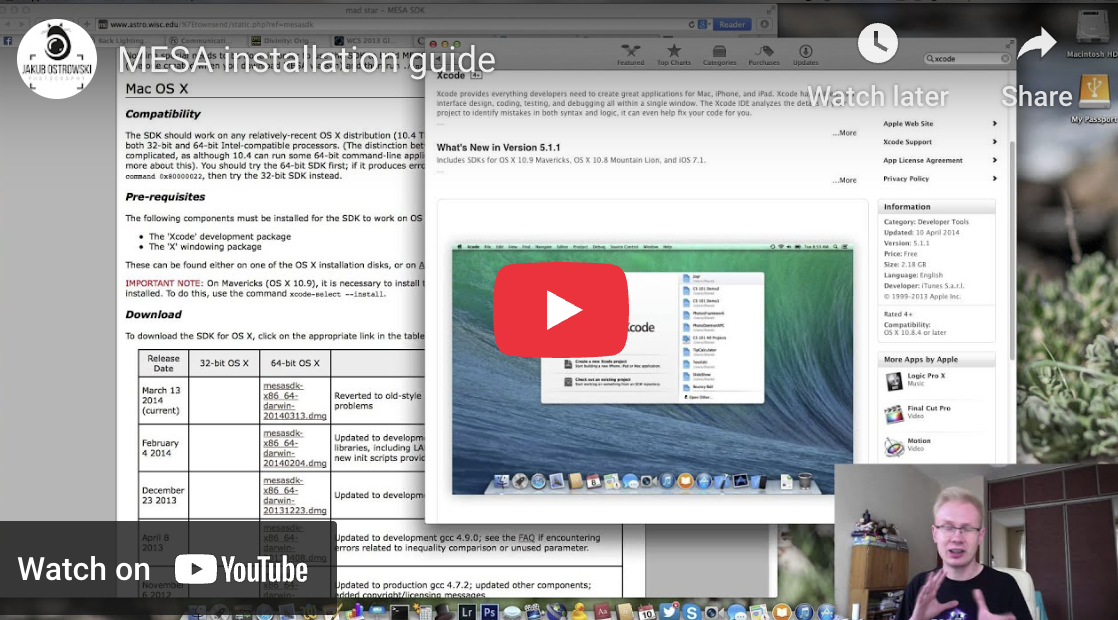
Jakub Ostrowski, produced in Summer 2014 on version 7624. Also see Jakub’s Installation Guide, last updated 03Jan2017
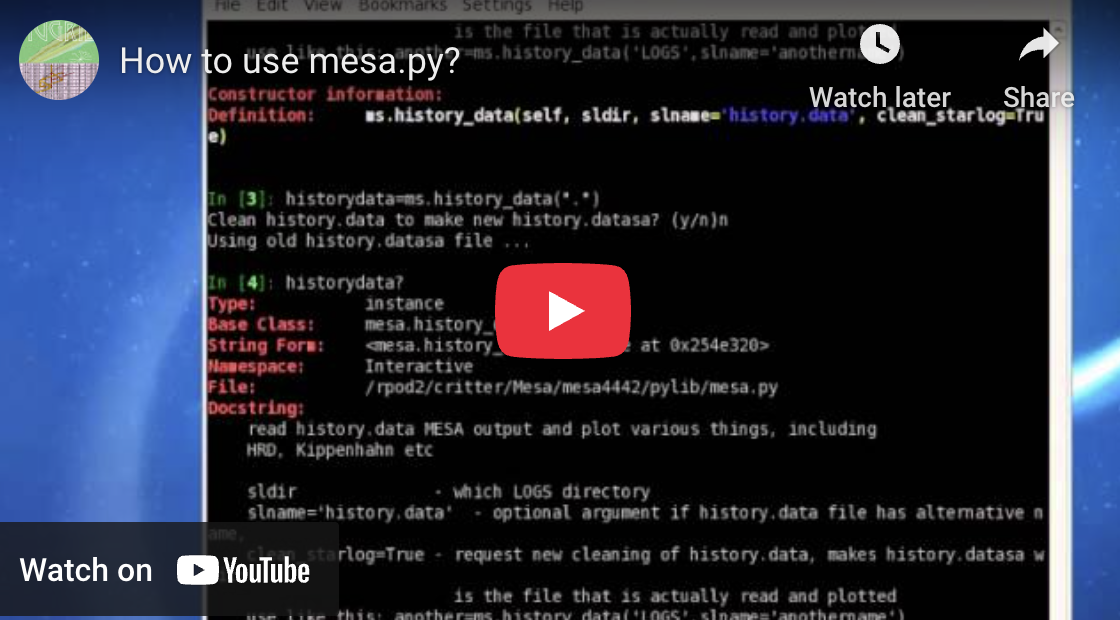
by Christian Ritter, produced in Fall 2012 - Get it!
by Josiah Schwab, produced in Fall 2013. Get it!
Steps to Running MESA on TACC Stampede2 Matt A. Wood matt.wood@tamuc.edu 2019 March 1 Review the Stampede2 User Guide https://portal.tacc.utexas.edu/user-guides/stampede2 Stampede2 mounts three Lustre file systems shared across all nodes: the home, work, and scratch file systems. The $HOME file system is limited to 10GB and will not be sufficient to run MESA. You will probably want to build MESA in your $WORK directory. Go to Your Scratch Space cd $WORK Download MESA and the MESASDK Download MESA with svn (update to the current release): ...
Table of Contents Download 1.1 Go to your scratch space 1.2 Download MESA 1.3 Download & untar the SDK Edit your .bashrc Compile MESA 3.1 Compile the main program 3.2 Make your work directory Run MESA 4.1 Make a batch file 4.2 Submit 1. Download 1.1 Go to your scratch space cd /clusterfs/henyey/<username> 1.2 Download MESA svn co -r 4631 http://mesa.svn.sourceforge.net/svnroot/mesa/trunk mesa 1.3 Download & untar the SDK wget --user-agent="" http://www.astro.wisc.edu/~townsend/resource/download/mesasdk/mesasdk-x86_64-linux-20121106.tar.gz tar xf mesasdk-x86_64-linux-20121106.tar.gz 2. Edit your .bashrc export SCRATCH="/clusterfs/henyey/jwschwab/" # for MESA export MESA_DIR=$SCRATCH/mesa export MESASDK_ROOT=$SCRATCH/mesasdk source $MESASDK_ROOT/bin/mesasdk_init.sh 3. Compile MESA 3.1 Compile the main program Make sure to either source your .bashrc or log out and back in. Now running the ./install command should work. ...
Active condor user here. I wrote a script called maybe_sub.sh that submits jobs to condor to run in parallel if condor is available (hence ‘maybe’). You can see it here: https://github.com/earlbellinger/asteroseismology/blob/master/scripts/maybe_sub.sh You can do something like: maybe_sub.sh -p 8 echo hi which will execute echo hi using 8 processors on the cluster. In addition to running the program on the cluster as normal, it will create a directory called maybe_sub_logs which inside details the outputs of the calculation (“hi”). You can run maybe_sub.sh -h to see all the options. ...
MESA on Amazon EC2 guide
This is a guide for how to set up inlists when you wish to run many (100’s, maybe more) MESA models. Introduction This guide is designed for people wanting to run many MESA models on a cluster, perhaps a parameter study. If you are interested in single runs of MESA on a cluster see Josiah’s guide. This guide is aimed at simplifying the management of the inlists needed for running hundreds/thousands of MESA models. For this I’ll use an example of running 100 models where we only vary the initial_mass. ...
2017 Update notice For more detail, download the pdf.
The astero module The astero module serves two basic functions in MESA. It links to two stellar oscillation packages to compute stellar oscillation frequencies from inside MESA. It implements algorithms to search for model parameters that best fit some observations (seismic or not). By design, the astero module doesn’t do much of the first task for you automatically. Instead, it provides hooks that you can use in run_star_extras. So if you want to compute a grid of models with oscillation frequencies, you can call these routines according to your needs. ...
Guide here
Just a reminder – the mesa/star history files (e.g., LOGS/star.log) contain a line for each step, including steps that were subsequently “thrown away” for some reason such as restart, retry, or backup. So when you make a plot in which you don’t want to include discarded steps, you need to remove them yourself. I do this by using model numbers – i.e., for each line, I discard any previous lines in the log that have a model number >= this one. ...
Notes taken on Josiah Schwab’s 2016 MESA Summer School lecture
Documentation Version 2014 Version 2015
Installing FreeEOS with the MESA SDK (updated 01/2014) Describes how to install the FreeEOS library using the MESA SDK. FreeEOS is a library for computing the equation of state (EOS) for stellar interiors work. It handles many non-ideal effects, see freeeos.sourceforge.net for documentation. These instructions suppose that you have FreeEOS version 2.2.1 and that you have the MESA SDK installed and typical environment variables set as explained on the SDK webpage. ...